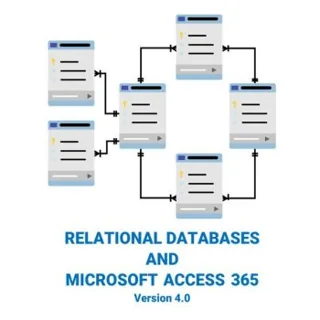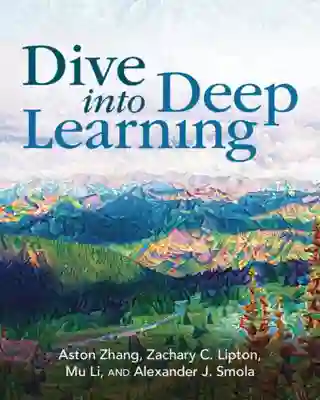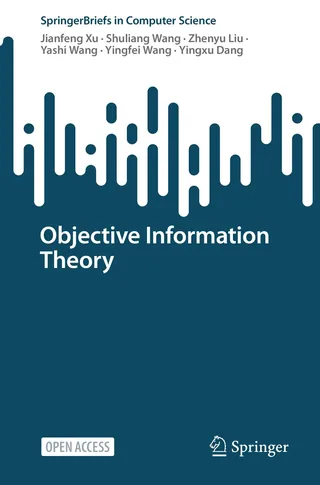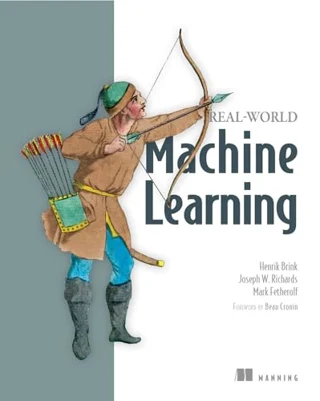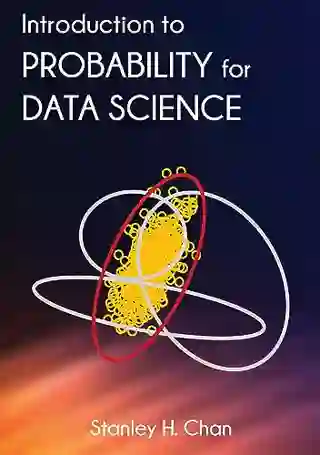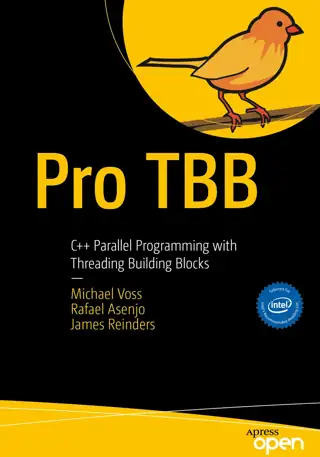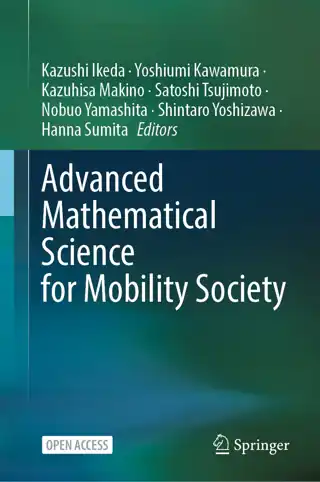This text is a free introductory text that introduces MS Access and relational database design. The motivation is to support an introductory database system course which, to the student, is either a service course providing an introduction to database concepts, or, as a prerequisite for more advanced study in the field.
Conditions of Use
![]() This book is licensed under a Creative Commons License (CC BY-NC-SA). You can download the ebook Relational Databases and Microsoft Access 365 for free.
This book is licensed under a Creative Commons License (CC BY-NC-SA). You can download the ebook Relational Databases and Microsoft Access 365 for free.
- Title
- Relational Databases and Microsoft Access 365
- Author(s)
- Ron McFadyen
- Published
- 2021
- Edition
- 1
- Format
- eBook (pdf, epub, mobi)
- Pages
- 256
- Language
- English
- License
- CC BY-NC-SA
- Book Homepage
- Free eBook, Errata, Code, Solutions, etc.
PREFACE Acknowledgements Accessiblity Statement 1. RELATIONAL DATABASES AND MS ACCESS 1.1 Relational Databases 1.2 Microsoft Access 1.2.1 Modifying Rows 1.2.2 Adding New Rows 1.2.3 Deleting Rows 1.2.4 Table Design View 2. CREATING TABLES 2.1 Using Design View To Create Tables 2.1.1: Data Types 2.1.2: Properties 2.1.3: Primary Keys 3. CREATING FORMS 3.1: Using the Form Wizard 3.2: Modifying the Form 3.2.1: Adding a Button 3.2.2: Adding a Label 3.2.3: Adding a Calculated Field 3.3: Advanced Forms 4. MICROSOFT ACCESS QUERIES 4.6: Or 4.7: Joins 4.5: And 4.2: Projection Query 4.3: Selection Query 4.4: Sorting the Result 4.1: Simple Query 5. RELATIONSHIPS AND THE RELATIONSHIPS TOOL 5.1: Integrity 5.2: Relationships 5.2.1: One-To-Many 5.2.3: Many-To-Many 5.2.2: One-To-One 6. MICROSOFT ACCESS QUERIES – ADVANCED 6.1: Logical Expressions 6.1.1: And 6.1.2: Or 6.1.3: Not 6.2: Query Operators 6.2.1: Like 6.2.2: In 6.3: Query Properties 6.3.1: Top Values 6.3.2: Unique Values 6.4: Totals Query 6.5: Parameter Query 6.6: Crosstab Query 6.7: Action Queries 6.7.1: Make Table Query 6.7.2: Append Query 6.7.3: Delete Query 6.7.4: Update Query 6.8: Inner and Outer Joins 6.8.1: Inner Join 6.8.2: Outer Join 6.8.3: Cartesian Product 6.8.4: Self-Join 6.8.5: Anti-Join 6.8.6: Non-Equi Join 6.9: SQL Select Statement 6.10: SQL Union and Union All 7. ENTITY RELATIONSHIP MODELLING 7.1: Introduction 7.2: Entities 7.2.1: Weak Entities 7.3: Attributes 7.3.1: Atomic Attributes 7.3.2: Composite Attributes 7.4.5: Identifying Relationships 7.4.4: Recursive Relationships 7.4.3: Cardinality 7.4.2: Participation 7.3.3: Single-Valued Attributes 7.3.4: Multi-Valued Attributes 7.3.5: Derived Attributes 7.3.6: Key Attributes 7.3.7: Partial Key 7.4.1: Degree 7.4: Relationships 7.3.11: Domains 7.3.10: Nulls 7.3.9: Non-Key Attributes 7.3.8: Surrogate Key 8. MAPPING AN ERD TO A RELATIONAL DATABASE 8.2: Examples 8.1.3: Attributes 8.1.2: Relationship Types 8.1.1: Entity Types 8.1: Mapping Rules 9. DATA DEFINITION LANGUAGE (DDL) 9.2.2: Creating the Database 9.2.1: DDL Commands 9.2: Example 9.1: Running DDL in MS Access 10. NORMALIZATION 10.1: Functional Dependencies 10.1.1: Keys and Non-Keys 10.1.2: Anomalies 10.1.3: Partial Functional Dependencies 10.1.4: Transitive Functional Dependencies 10.2: Normal Forms 10.2.1: First Normal Form(1NF) 10.2.2: Boyce-Codd Normal Form (BCNF) 10.3: Summary APPENDIX A Forms Involving Multiple Tables APPENDIX B B.1: Drawing Supertypes and Subtypes on the Red B.4.3: One Relation Representing the Whole Hierarchy B.4.2: Relations for Bottom-Most Entity Types B.4.1: Relations For All Entity Types B.4: Mapping Supertypes and Subtypes to a Relational Database B.3.1: Discriminator Attributes B.3: Supertypes, Subtypes and Attributes B.2: Supertypes, Subtypes and Relationships
Related Books