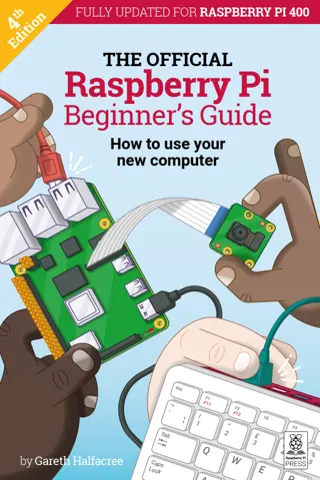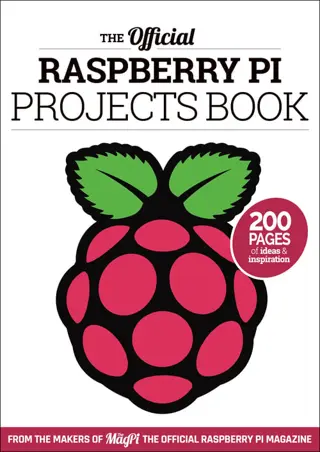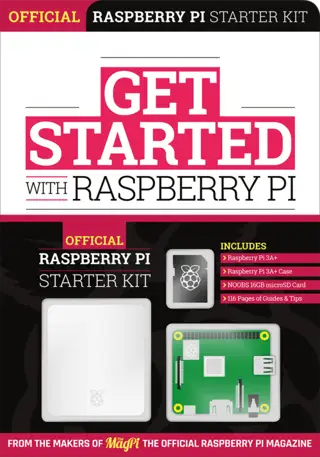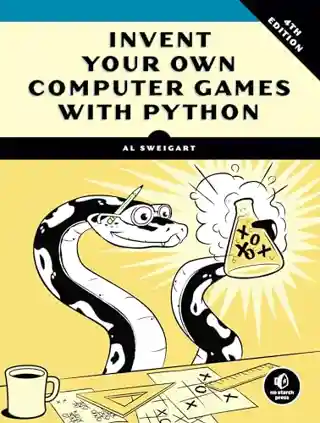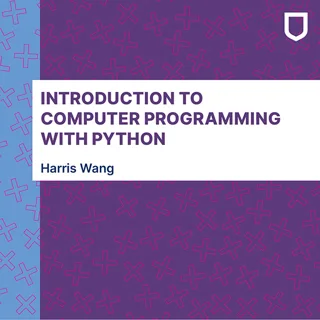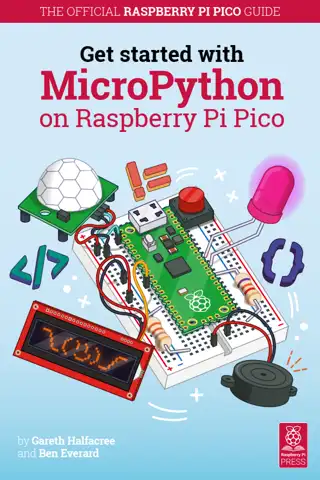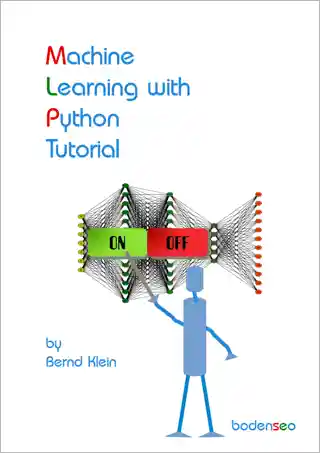Fully updated for Raspberry Pi 400, Raspberry Pi 4, and the latest software, this 252-page official Raspberry Pi book is crammed with projects and beginner’s guides containing all the information you need to get started using your new computer!
Learn how to set up your Raspberry Pi, install an operating system, and start using it. Follow step-by-step guides to code your own animations and games, using both the Scratch 3 and Python languages. Create amazing projects by connecting electronic components to Raspberry Pi’s GPIO pins. Plus much, much more!
252 pages of essential information:
- Set up your Raspberry Pi, install its operating system, and start using this fully functional computer.
- Start coding projects, with step-by-step guides using the Scratch 3 and Python programming languages.
- Experiment with connecting electronic components and have fun creating amazing projects.
This book was written using an earlier version of Raspberry Pi OS. Please use Raspberry Pi OS (Legacy) for full compatibility. See magpi.cc/legacy for more information.
Conditions of Use
![]() This book is licensed under a Creative Commons License (CC BY-NC-SA). You can download the ebook Raspberry Pi Beginner's Guide, 4th Edition for free.
This book is licensed under a Creative Commons License (CC BY-NC-SA). You can download the ebook Raspberry Pi Beginner's Guide, 4th Edition for free.
- Title
- Raspberry Pi Beginner's Guide, 4th Edition
- Subtitle
- How to use your new computer
- Publisher
- Raspberry Pi Press
- Author(s)
- Gareth Halfacree
- Published
- 2020-11-29
- Edition
- 4
- Format
- eBook (pdf, epub, mobi)
- Pages
- 248
- Language
- English
- ISBN-10
- 1912047734
- ISBN-13
- 9781912047734
- License
- CC BY-NC-SA
- Book Homepage
- Free eBook, Errata, Code, Solutions, etc.
Chapter 1: Get to know your Raspberry Pi 008 Chapter 2: Getting started with your Raspberry Pi 022 Chapter 3: Using your Raspberry Pi 036 Chapter 4: Programming with Scratch 3 054 Chapter 5: Programming with Python 092 Chapter 6: Physical computing with Scratch & Python 120 Chapter 7: Physical computing with the Sense HAT 152 Chapter 8: Raspberry Pi Camera Module 196 APPENDICES Appendix A: Installing an OS to a microSD card 214 Appendix B: Installing and uninstalling software 216 Appendix C: The command-line interface 222 Appendix D: Further reading 228 Appendix E: Raspberry Pi Configuration Tool 234 Appendix F: High Quality Camera setup 240 Appendix G: Raspberry Pi specifications 244 Appendix H: Raspberry Pi safety & user guide 247