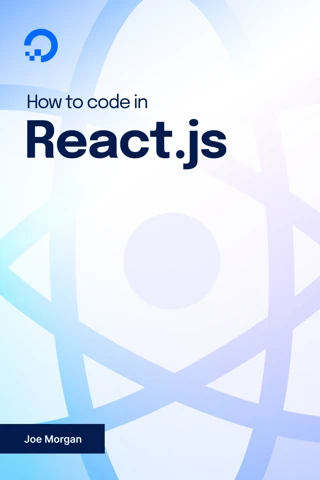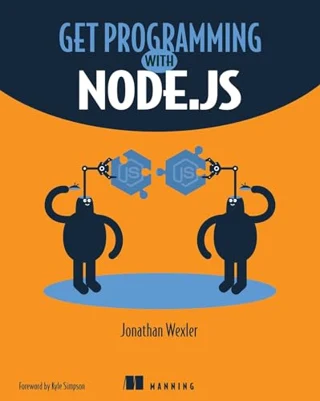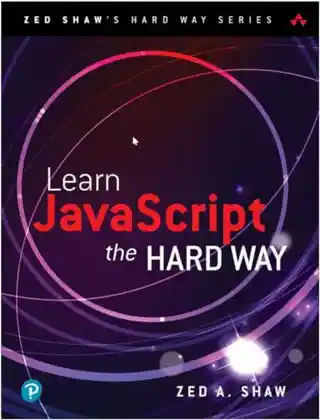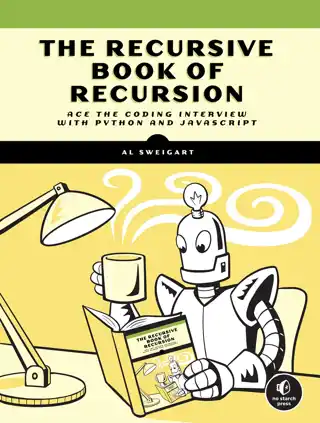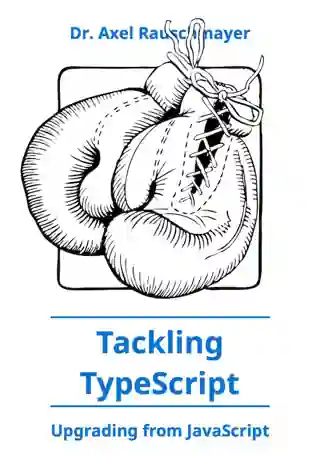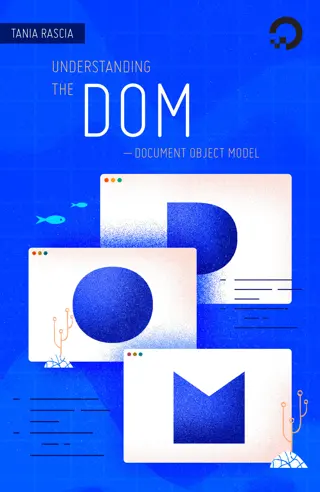This book is an introduction to React that works from the foundations upward. Each chapter takes you a little deeper into the React ecosystem, building on your previous knowledge. Along the way, you’ll learn how to maintain internal state, pass information between parts of an application, and explore different options for styling your application. Whether you are completely new to React or if you’ve worked with it before, this series will be accessible to you. Every chapter is self contained, so you can jump between chapters or skip whole sections. The book is designed for you to take a concept and explore it by building a small project that mirrors what you will encounter in everyday development using React.
Learning Goals and Outcomes
By the end of the book, you’ll have a strong understanding of the different parts of a React application and you’ll be able to combine the parts together to build individual components and whole applications. You’ll be able to build small applications that use external data and respond to user actions. You’ll also learn how to debug and optimize your application to make the best user experience.
How to Use This Book
You can read the book in any order, but if you are new to React, start with the first chapter that shows you how to create a new project. Subsequent chapters will start with a new project, so it will be useful to learn how to bootstrap a new application. After that, continue straight through or skip to the chapters that interest you. If something is unfamiliar, back up and you’ll find a whole tutorial dedicated to the concept.
Conditions of Use
![]() This book is licensed under a Creative Commons License (CC BY-NC-SA). You can download the ebook How To Code in React.js for free.
This book is licensed under a Creative Commons License (CC BY-NC-SA). You can download the ebook How To Code in React.js for free.
- Title
- How To Code in React.js
- Publisher
- DigitalOcean
- Author(s)
- Joe Morgan
- Published
- 2021-07-31
- Edition
- 1
- Format
- eBook (pdf, epub, mobi)
- Pages
- 693
- Language
- English
- ISBN-13
- 9781735831749
- License
- CC BY-NC-SA
- Book Homepage
- Free eBook, Errata, Code, Solutions, etc.
About DigitalOcean Introduction How To Set Up a React Project with Create React App How To Create React Elements with JSX How To Create Custom Components in React How To Customize React Components with Props How To Create Wrapper Components in React with Props How To Style React Components How To Manage State on React Class Components How To Manage State with Hooks on React Components How To Share State Across React Components with Context How To Debug React Components Using React Developer Tools How To Handle DOM and Window Events with React How To Build Forms in React How To Handle Async Data Loading, Lazy Loading, and Code Splitting with React How To Call Web APIs with the useEffect Hook in React How To Manage State in React with Redux How To Handle Routing in React Apps with React Router How To Add Login Authentication to React Applications How To Avoid Performance Pitfalls in React with memo, useMemo, and useCallback How To Deploy a React Application with Nginx on Ubuntu 20.04 How To Deploy a React Application to DigitalOcean App Platform