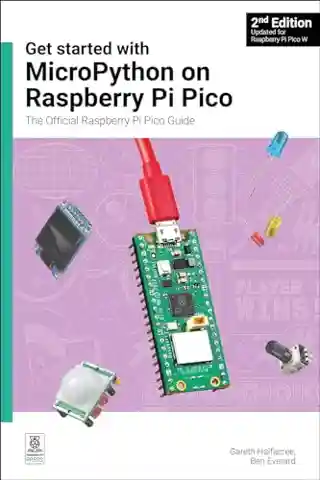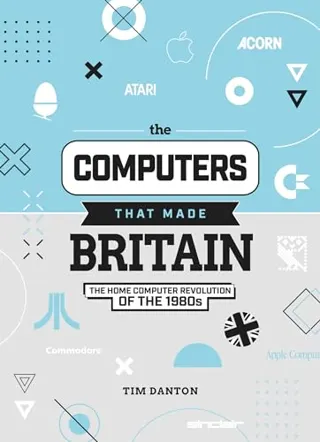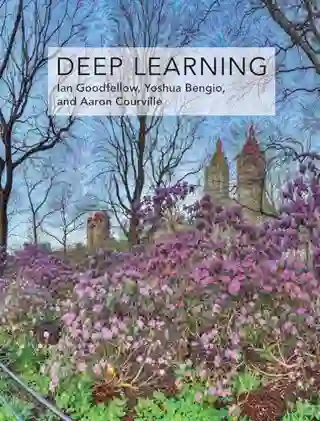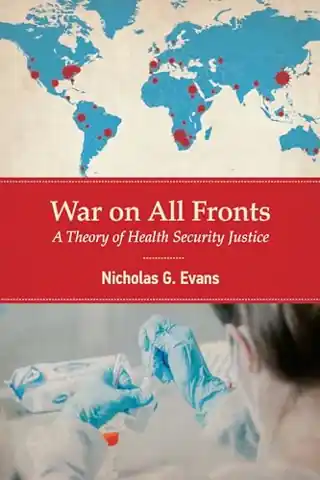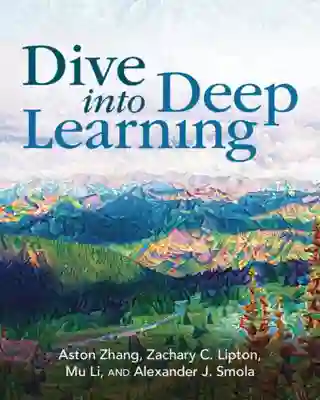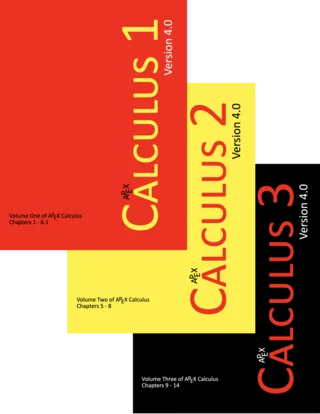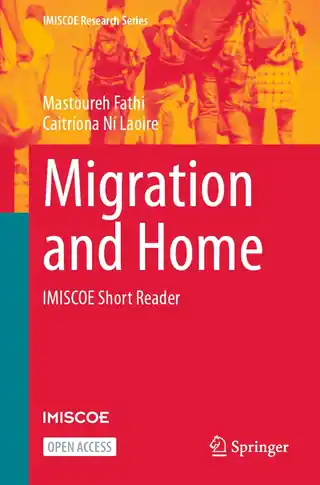Microcontrollers, like the RP2040 chip at the heart of Raspberry Pi Pico, are computers stripped back to their bare essentials. You don't use monitors or keyboards with them — instead, you program them over USB to take their input from (and send their output to) on-board input/output pins.
Using these programmable connections, you can light LEDs, make noises, send text to screens, and much more. In Get started with MicroPython on Raspberry Pi Pico 2nd Edition, you will learn how to use the beginner-friendly MicroPython language to write programs, and you’ll connect up hardware to make your Raspberry Pi Pico interact with the world around it. Using these skills, you can create your own electromechanical projects, whether for fun or to make your life easier.
Fully updated for Raspberry Pi Pico W and the latest version of MicroPython, this book shows you how to:
- Get started with Raspberry Pi Pico and Pico W
- Work with various electronic components
- Create your own programmable electronic contraptions
- Turn Raspberry Pi Pico W into a network-connected node for the Internet of Things
- Link your Pico W to your smartphone, tablet, or another Pico W with Bluetooth Low Energy (BLE)
Whether you’re using Raspberry Pi Pico for a home project, industrial automation, or learning (or teaching!) electronics and programming, this book will show you how.
Conditions of Use
![]() This book is licensed under a Creative Commons License (CC BY-NC-SA). You can download the ebook Get Started with MicroPython on Raspberry Pi Pico, 2nd Edition for free.
This book is licensed under a Creative Commons License (CC BY-NC-SA). You can download the ebook Get Started with MicroPython on Raspberry Pi Pico, 2nd Edition for free.
- Title
- Get Started with MicroPython on Raspberry Pi Pico, 2nd Edition
- Subtitle
- The Official Raspberry Pi Pico Guide
- Publisher
- Raspberry Pi Press
- Author(s)
- Ben Everard, Gareth Halfacree
- Published
- 2024-06-25
- Edition
- 2
- Format
- eBook (pdf, epub, mobi)
- Pages
- 204
- Language
- English
- ISBN-10
- 1912047292
- ISBN-13
- 9781912047291
- License
- CC BY-NC-SA
Get started with MicroPython on Raspberry Pi Pico, 2nd Edition Copyright Page Welcome About the authors Colophon Chapter 1: Get to know your Raspberry Pi Pico Chapter 2: Programming with MicroPython Chapter 3: Physical computing Chapter 4: Physical computing with Raspberry Pi Pico Chapter 5: Traffic light controller Chapter 6: Reaction game Chapter 7: Burglar alarm Chapter 8: Temperature gauge Chapter 9: Data logger Chapter 10: Digital communication protocols: I2C and SPI Chapter 11: Wi-Fi connectivity with Pico W Chapter 12: Bluetooth connectivity with Pico W Appendix A: Raspberry Pi Pico specifications Appendix B: Pinout guide Appendix C: Programmable I/O