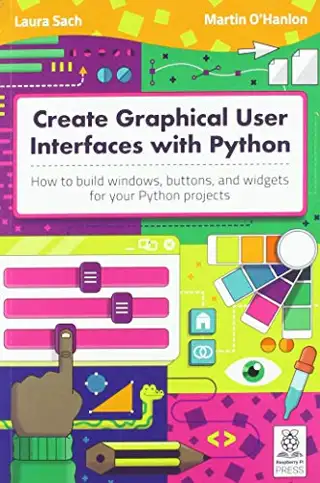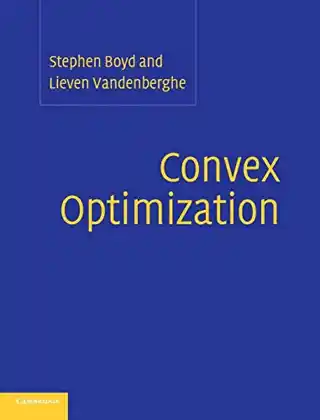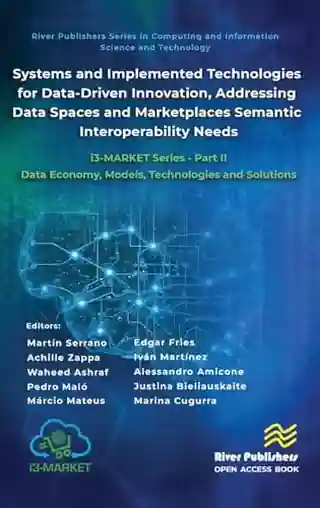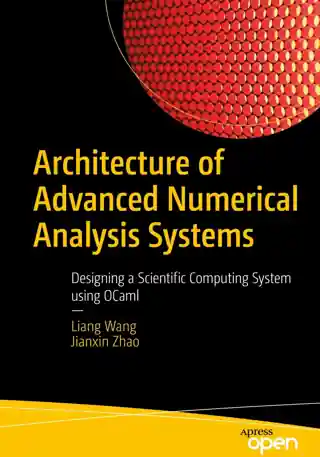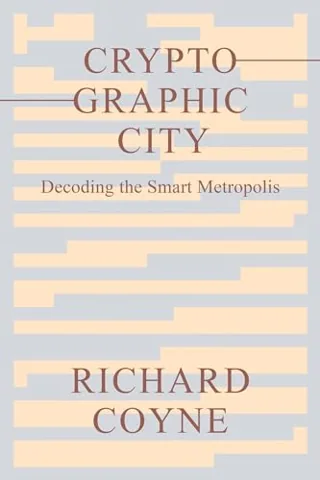Add buttons, boxes, pictures and colours and more to your Python programs using the guizero library, which is quick, accessible, and understandable for all.
This 156-page book is suitable for everyone, from beginners to experienced Python programmers who want to explore graphical user interfaces (GUIs).
There are ten fun projects for you to create, including a painting program, an emoji match game, and a stop-motion animation creator.
- Create games and fun Python programs
- Learn how to create your own graphical user interfaces
- Use windows, text boxes, buttons, images, and more
- Learn about event-based programming
- Explore good (and bad) user interface design
This book was written using an earlier version of Raspberry Pi OS. Please use Raspberry Pi OS (Legacy) for full compatibility. See magpi.cc/legacy for more information.
Errata
P.69, 75-77 of the print version
The if statements to set the speed variable based on the score are in the wrong order. They should be as follows:
if score > 30:
` speed = 200`
elif score > 20:
` speed = 400`
elif score > 10:
` speed = 500`
Conditions of Use
![]() This book is licensed under a Creative Commons License (CC BY-NC-SA). You can download the ebook Create Graphical User Interfaces with Python for free.
This book is licensed under a Creative Commons License (CC BY-NC-SA). You can download the ebook Create Graphical User Interfaces with Python for free.
- Title
- Create Graphical User Interfaces with Python
- Subtitle
- How to build windows, buttons, and widgets for your Python projects
- Publisher
- Raspberry Pi Press
- Author(s)
- Laura Sach, Martin O'Hanlon
- Published
- 2020-10-26
- Edition
- 1
- Format
- eBook (pdf, epub, mobi)
- Pages
- 156
- Language
- English
- ISBN-10
- 1912047918
- ISBN-13
- 9781912047918
- License
- CC BY-NC-SA
- Book Homepage
- Free eBook, Errata, Code, Solutions, etc.